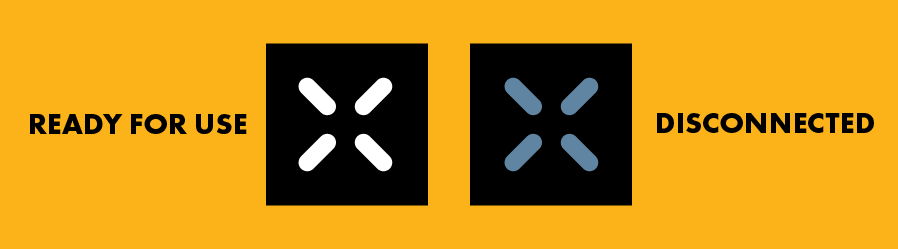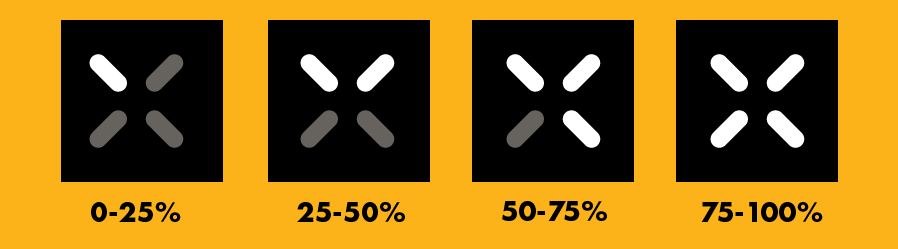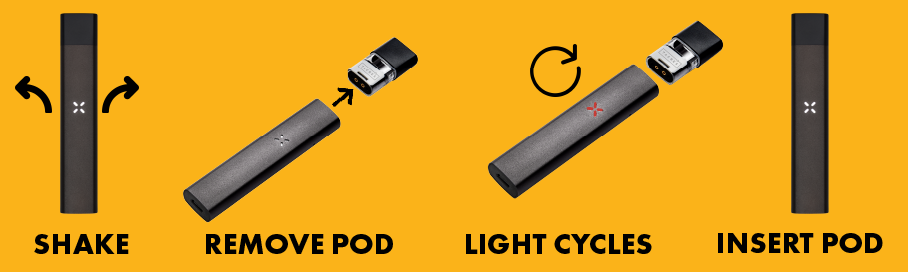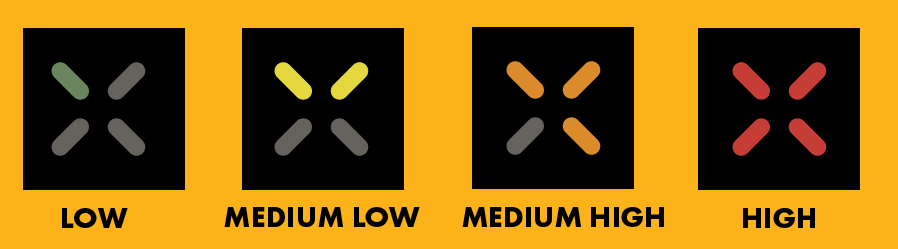How to optimize your PAX Era premium extract vaporizer?
The Supreme Cannabis Company, Inc. has partnered with Pax Labs, Inc. to provide 7ACRES high-end cannabis in Era-compatible pods.
7ACRES is highly respected for cultivating quality cannabis products that are loved by Canadians across the country. Now we’ve partnered with PAX, the global leader in portable cannabis vaporizers, to bring you your favourite cultivars in a vaporizable concentrate format. Taste the robust flavours of 7ACRES flower in a pocket-friendly PAX Era. Available now.
Android users can download the PAX Era Mobile App to help them adjust temperature, monitor battery life and get further information. If you don’t have an Android device, here are some tips to get the most out of your PAX Era.
What is the PAX Era?
The PAX Era is a sleek and compact vaporizer device that is designed for use with cannabis concentrates. The device allows for pre-filled pods to be inserted and swapped out at the user’s convenience.
Minimalistic and relatively small, the PAX Era comes in at just 3.3″ tall, 0.72″ wide and 0.40″ thick.
The PAX Era comes in two parts – the device (or the battery) and the pod (filled with concentrate).
What are the benefits of the PAX Era?
PAX Era devices are perfectly sized and can easily fit in the palm of your hand, your pocket or your bag.
The PAX Era is compatible with SimpleClick™ pods, which are available in a variety of strains from a number of producers. 7ACRES high-end cannabis PAX Era vape pods can be found here.
The PAX Era device lets users customize their experience.
How to Insert PAX Era Pods?
Inserting a concentrate pod into your PAX Era device is straight forward.
Simply take your 7ACRES pod with the mouthpiece side-up and click it in until contact is made with the battery. You will know that your pod has been fully inserted when the LED display on the front of the device pulses white. This is an indicator that the device is ready for use.
When you are finished with one concentrate pod, swapping it out with a new one is just as simple of a process. Pull the old pod out and click the new pod in the exact same way.
The PAX Era will pulse white if ready for use and will show a blue LED indicator if the pod has been disconnected from the battery.
How To Turn On The PAX Era?
The PAX Era device uses sensor technology to detect when a user is inhaling on the mouthpiece so you don’t have to turn the device on or off. When you are ready for consumption, simply bring the device to your lips and begin inhaling for 1-2 seconds to start vaporizing the concentrate contained inside of the PAX Era pod. If the device is out of battery it will not activate.
Charging and Checking Battery Life
When you first purchase a PAX Era device, it may require charging before use. The PAX Era device battery charges using a standard micro USB and a charging cable is included with every device. As the device charges, the LED indicator will display the updated battery level.
While using the PAX Era, you can check the battery level at any time by gently shaking the device side-to-side. The LED indicator will show the current battery level, with each luminated petal representing 25% of the total battery life.
How To Adjust the Temperature?
The PAX Era supports four different temperature settings that range between 520°F to 790°F. You can change these settings even without the mobile app by entering “Temp Set mode”.
Here is how to enter Temp Set mode:
-
- Lightly shake the PAX Era device side-to-side: this will display the current battery life.
- Once the battery life is displayed, gently but quickly remove the concentrate pod from the device.
- Your current temperature setting will be displayed. The device will then begin automatically cycling through all of the 4 temperature settings.
- Once the device displays the temperature setting that you desire, quickly but gently re-insert the concentrate pod. This will change the temperature to the chosen setting.
Temperature Settings
Once your device is in Temp Set mode, the LED indicator will adjust to display which of the four settings that you have currently selected:
7ACRES Recommendation: At 7ACRES, we recommend a vaporization temperature of around 610°F for our concentrate pods, which is represented by the “medium low” setting on PAX Era devices. Lower temperature settings allow you to savour and taste the terpenes of 7ACRES’ high-end cannabis concentrates.
Importance of Temperature Control
Temperature can profoundly impact and alter your cannabis vaporization experience. Different temperatures are optimal for different people, products and even occasions, depending on the specific experience that you desire.
The two main experience factors that are dictated by temperature settings are vapour production and flavour.
In general, the higher the temperature setting, the larger amount of vapour that a device will produce. While on a high temperature setting, a single puff or inhale can generate a large vapour cloud, while vaping on lower temperatures allows for a more subtle exhale.
The second factor is flavour – which is one of the most important aspects of enjoying a cannabis product. Adjusting the temperature setting on your PAX Era device has the ability to change the taste of your concentrate pod. Different oils require different temperatures for an optimal experience.